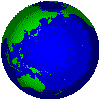 |
KEYWORD SEARCH TIPS
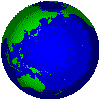 |
Tips for Receiving More Precise Results with Keyword Sites try AltaVista at: http://www.altavista.com/
1. Use an exact phrase
If you know an exact phrase, put the phrase in quotes, for example: "House of Parliament".2. Search for Web pages in a specific language.
Using the Language drop-down menu in the search box. You can find all the documents on the Web about a given topic, written only in the language you specify. This type of search excludes Web sites written in any other language. Note: this feature is only available for web page searches. Example: If you select French in the language drop-down menu when searching for escargot, you will see pages written in only in French and including the word escargot.3. Use lowercase text in your searches.
When you use lowercase text, the search service finds both uppercase and lowercase results. When you use uppercase text, the search service only finds uppercase results. Example: When you search for yorkshire, you'll find Yorkshire, yorkshire, and YORKSHIRE in your result pages. However, when you search for Yorkshire, you'll only see Yorkshire in the result pages.4. Include or exclude words.
To make sure that a word is always included in your search, place a plus sign (+) immediately before the keyword (no spaces) in the search box. To make sure that a word is always excluded from your search, place a minus sign (-) immediately before the keyword (no spaces) in the search box. Example: To find recipes for chocolate cookies without chips, try recipe cookie +chocolate -chips.5. Use wildcards.
By typing an asterisk (*) at the end of a keyword, you can search for multiple forms of the word. Example: Try big*, to find big, bigger, biggest, and bigwig6. Use special characters and punctuation.
AltaVista Search defines a word as any combination of letters and numbers that is separated by any of the following: White space, such as spaces, tabs, line ends, or the start or end of a document. Special characters and punctuation, such as %, $, /, #, and _. AltaVista interprets punctuation as a separator for words. Placing punctuation or a special character between each word (with no spaces between the characters and the words) is another way to indicate a phrase. Example: Entering Jean-Luc Picard is easier than entering "Jean Luc" Picard, which is also acceptable, but requires more keystrokes. Hyphenated words, such as x-files, are also considered phrases because of the hyphen. Note: If you do use special characters to indicate phrases, be careful to avoid *, +, and -, since they perform unique functions (see above). You may decide only to use double quotes in your phrases to avoid confusion. 7. What are Boolean Expressions? Boolean expressions are words like OR, AND, AND NOT, and NEAR. These can be used to create relationships among the keywords in your search query. Parentheses ( ) can also be used in the Boolean query box to group expressions similar to the way you would group mathematical functions. Below is a list of expressions with their corresponding symbol (you may use either) and function.
| Expression | Symbol | Action | |
| peanut AND butter | Finds documents with both the word peanut and the word butter. | ||
| peanut OR butter | Finds documents containing at least one of the specified words or phrases. | ||
| peanut AND NOT butter | Excludes documents containing the specified word or phrase butter. NOT must be used with another operator like AND. AltaVista does not accept 'peanut NOT butter'; instead, specify peanut AND NOT butter. | ||
| peanut NEAR butter | Finds documents containing both specified words or phrases within 10 words of each other. Peanut NEAR butter would find documents with peanut butter, but probably not any other kind of butter. | ||
| (peanut AND butter) and (jelly OR jam) | Use parentheses to group complex Boolean phrases. For example, (peanut AND butter)and (jelly OR jam) finds documents with the words 'peanut butter and jelly' or 'peanut butter and jam' or both. |
An Example
Search for: farm
Result: This will find any article that contains this key word and possibly relating to the farming of: pigs, sheep, cattle, wheat, poultry, etc. Each resource will need to be checked to establish its relevance to the information quest.
Narrow (More Specific) Search
Search for: farm AND NOT sheep
Broader (More General) Search
Search for: sheep OR diary
Search for: farm*

